Antenna Choices Nurture Wireless Community Networks
Antenna Choices
Nurture Wireless Community Networks
Wireless technology represents one of the fastest ways to build telecommunications infrastructure that can connect communities in developing and developed countries simultaneously. For building community networks, wireless equipment built by various manufacturers according to the IEEE 802.11 standard remains the most accessible and affordable way to quickly deploy connectivity.
A wireless network comprises an access point with connections to one or more stations. A community network is usually a combination of point-to-point and point-to-multipoint links.
For setting up each of these connections, a suitable antenna is required to ensure that the best possible link can be established. But there various types of antennas with a variety of vendors, all designed and built for different purposes. How do we go about choosing the right antenna for building a perfect connection?
Since I don’t want this to read like just another technical report or academic research paper and I strongly believe that I am talking to real people, working hard to solve real, everyday problems with the Internet, I will try to portray this as a story. A real life story about our experiences and lessons learnt to establish a wireless network in Lilongwe, a small city in the warm heart of Africa, Malawi - which has a population of just under a million.
We didn’t have enough money to start the wireless connectivity with, and we wanted to stretch whatever we had as far as possible. So in our planning and design for our network we opted to purchase a model of access point radio with an integrated 120º wide sector antenna. These were so affordable (less than $100 each) that we bought 9 of them for our initial network rollout. These were Ubiquiti LiteAP (non-GPS).
For the stations, we also bought a whole bunch of Customer Premise Equipment (CPE) radios which also had integrated antennae (Ubiquiti Nanostation Loco) and were also very affordable (less than $50).
Our plan was very simple, we put up a couple of sector antennas on a tower which was well located in the middle of our target community and then we connect users to these access points. This tower belonged to one of the telcos and was very popular. We also opted to purchase our backhaul (upstream Internet connection) from the telco who owned the tower as they had fiber optic delivery at the site.
 |
| Our first Network Plan |
We proceeded to do this and immediately realised that we had made the wrong selection on the type of antenna for our access points! We had installed a few connections at houses which where within 3km to 4km of the access point - but we observed that the performance was terrible. The Internet speed was very slow and packet loss was very high, as a result users got poor service as well. After performing a troubleshooting exercise we found that the root cause of the problem was having too much radio frequency (RF) noise at the tower where the access point was located. The results of a spectrum analysis done from that tower is shown as below. A “clean” channel should be color blue so the picture below shows that every single channel between 5100MHz to 5900MHz is busy, occupied and even congested.
Interference, Noise and Congestion
From the tower where we chose to put our first access points, we observed that line of sight was so well located that it had equipment from almost every single broadcaster, telco, mobile operator, internet service provider and even private organizations on it. One day I tried to count the number of devices on it and gave up at 200!
So the first lesson we learnt was that in such a busy environment where our access point would be in the midst of many other radios, we needed an antenna which would be able to give us a better signal as well as better performance in the midst of such a noisy (radio frequency) RF environment. With some research we found that our wireless equipment vendor had metal shielded radios with an accompanying range of isolation antennae which were specifically designed to resist and deal with interference. These antennae are popularly known as horn antenna.
They were designed to have “naturally attenuated side lobes and extremely low back radiation” and the manufacturer advertised them as being ideal for cluster sector installation or high colocation scenarios.
Horn Antenna Beam-Forming
Horn antennas work by focusing the energy into one, main signal beam. Thereby saving up frequency spectrum. Because of the ability to focus the beam, it is possible to co-locate many radios with horn antennae very close to each other. This allows for flexibility in designing coverage for high density scenarios (many users in one place) or congestion (many operators on one tower)
In the picture below we see how different the radiation from a conventional patch sector antenna and a beam-forming horn sector antenna is.
So, based on these findings we proceeded to purchase our first radio+horn antenna combination, the Ubiquiti PrismStation and 90º Asymmetrical horn antenna.
We then embarked on deploying access point with horn antenna on all our access points.
There are horns and there are HORNs
I have learnt a lot of lessons over the past 24 years building internet networks in Africa and one of the biggest is to never stop learning. For this reason I am always plugged into online groups, forums, discussion boards and platforms where “birds of a feather” - other technologists such as wireless network operators share their experiences, ask questions, announce new tech (or announce problems with tech!) and generally interact with and support each other. It was in one such group that I heard about the amazing performance and great experience that many wireless network operators were having with antennas from RF Elements - an antenna manufacturer.
I decided to take a look and go through the RF Elements website where I found that they had come up with a number of innovations around their antennae design. The most significant was their lossless connector (TwistPort) technology which eliminated the need for cables (pigtails) between the antenna and the radio. This increased signal quality by minimising the impact of cable loss.
In their words “TwistPortTM connector is a quick-locking virtually lossless waveguide port that connects the radio with the antenna” and “TwistPortTM connectors are virtually lossless: there are no coaxial RF connectors or RF cables that cause significant signal loss. In comparison to widely used coaxial cables and connectors, the loss on TwistPortTM is almost unmeasurable.”
We decided to give it a try and see how these horns compared against the ones we have used. We have observed that the difference is incredible! We purchased a Ubiquiti Rocket Prism radio and paired it with a RF Elements 90º Asymmetrical horn antenna rocket. We immediately found better signal-to-noise ratios (SNR) for almost all of our users connected on that sector. In addition we found a substantial increase in the “reach” of the sector. We were now able to connect and serve users who were much further away. The picture below is of an actual link running on our network.
From that point on we have used RF Elements horn antennae for all our sectors with amazing results. There are several other vendors who also manufacture horn antenna with similar shielding, interference resistant and beam-forming properties. One of them is a Brazillian company called ALGcom that has antenna deployments all over the world.
 |
| Our first RF Elements Horn unpacking - we love new toys! |
 |
| Fitting the radio into the twistport adapter is a breeze |






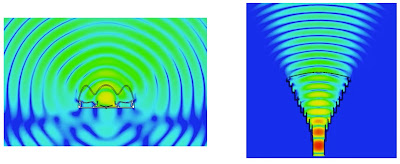






Comments